Fleet Repair App

Business Case
At AgileAssets, we identified a demand for a mobile companion to our browser-based Fleet product; one specifically targeted at shop mechanics working on vehicles and other equipment. Mechanics wanted a way to quickly see maintenance required on a vehicle, view past history, and log new work from the shop floor, out on the repair lot, or from an offsite location.
Many DOT shops have one or two shared laptop or desktop PCs in an office area, off the shop floor. This makes it inconvenient to check information during a repair. A mobile app would help with that problem. It also provides use of the device's camera, which can be used to scan barcodes, and take photographs as part of a repair order.
Understand Problem > Plan Solution

I worked with the team (eliciting input from internal subject matter experts, and customers) to draft scenarios, storyboards and other design artifacts that helped us understand the user's point of view on the problem. We regularly showed what we created to stakeholders to test if our conceptual model was correct, or not, and adjusted accordingly.
We also reviewed the data model of our current browser-based Fleet product, to understand what information the mobile app needed to work with.
Taking all this information together, we experimented with page content, layout patterns, and workflow paths until we had an initial plan we we're happy with.
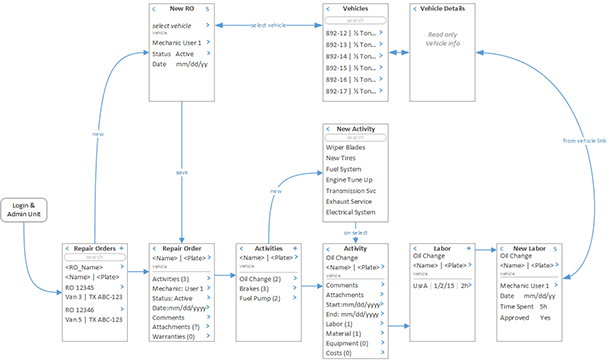
Formative Testing & Iterative Development
With a first draft plan in hand, we immediately began implementation. Since the current Fleet product lacked what an external mobile app needed to get and set information, the project required significant API effort. While part of the team progressed on that front (using the data model information we identified as a guide), I worked closely with our UI Dev Lead to build out the front end, using simulated back end data.
This process allowed us to prototype in code. We would discuss design direction once or more per day. He would make changes, and I would walk through scenarios, and conduct formative testing with stakeholders on the latest updates. My findings would driver further discussions between myself, the UI developer, and the rest of the team - improving the product with each iteration. In parallel, we would integrate live data as parts of the API were completed; thus, avoiding a big (often bug ridden) integration stage at the end of the project.
Final Product
In late 2015, AgileAssets released their Fleet Maintenance Manager mobile app on iTunes.
Quoting from the iTunes app store description for Fleet Maintenance Manager
The Fleet Maintenance Manager App enables a technician to view the details of a vehicle with a simple lookup, giving them preventative maintenance, vehicle details, or warranty information at their fingertips. They can enter information about labor, materials and equipment as they work, which improves visibility to progress while ensuring that you have the latest information on your fleet.
The App is a companion product to the AgileAssets Fleet & Equipment Manager module.
Features & Benefits
- Search vehicles by VIN, name, license plate or barcode scan
- Look up vehicle information
- Add vehicle repair orders
- Modify/Delete non-approved repair orders
- Edit current odometer reading
